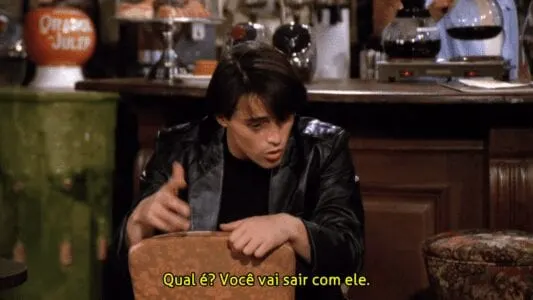Want to watch Netflix in another language?
To learn a foreign language with Netflix. What could be better?
Finding content in a foreign language used to be hard. But with the invention of the internet, and more importantly – Netflix, this process has become easier than ever.
That being said – binging Casa de Papel won’t suddenly make you fluent in Spanish.
But that doesn’t mean you can’t apply a little strategy to make your binge-sessions a little more productive.
Let me be clear – I don’t think you can learn a language from just watching Netflix, but I think one of the most important things people who study a new language forget is that for you to become fluent, you need more than just ‘study knowledge’.
You need to find a way to apply and practice that knowledge, you need to do that semi-consistently, and in order to do that, it needs to be fun.
Watching something on Netflix easily ticks all of those boxes, which is why Netflix is one of my favorite strategies to learn a foreign language.
How can you improve my language skills on Netflix?
While learning a language through Netflix sounds pretty ideal, there are strategies that will help you, and strategies that won’t. Here are some of my favorite strategies, and when/why you should use them.
Let’s assume you speak English, and you want to learn another language.
If you are not fully fluent in English, you can replace English with your native language and apply the same technique to your target language in question.
English is just used as an example to better explain the following strategies.
1. English content with target language subtitles
Level – Beginner/Intermediate
Why – Because you already understand English, so there is no need for subtitles.
By adding them in your target language you are getting exposed to the language while listening to a language you already know.
I find this incredibly helpful in the beginning. If you already know a few words, you can quickly pick them out and figure out more words through context.
Don’t be afraid to pause every once in a while, study a sentence, look up words you are unsure about.
You can also write down sentences you think might be helpful. For example, if people use certain expressions and they are translated to your target language.
The best part about this is that even when it’s hard to find content in your target language, you can apply this strategy to constantly improve your skills or be exposed to your target language.
2. Target language content with English subtitles
Level – Beginner
Why – To get used to the sounds of your target language while still understanding what’s going on.
I think language exposure is a very underrated tool to help you become fluent in a new language.
You don’t have to understand everything, but it helps you develop a feeling for intonation, pronunciation, and rhythm.
When I was younger I spent the same amount of hours a week studying German, French, and English. Only one of those stuck, and it’s because I had had so much exposure. English was everywhere, even when I was small.
I couldn’t understand a thing, but when I did start learning it, it felt a lot more familiar than for example French, a language I would mostly hear in class during a listening exercise.
That being said, I would only recommend this if you are too much of a beginner to add subtitles in your target language. If you are still not at a point where you can read subtitles that are 100% in your target language, consider doing both.

3. Target language content with target language subtitles
Level – Intermediate (Advanced)
Why – To connect speech to what is written
Hearing your target language while also seeing it written on-screen really helps to connect speech to written words.
I personally also feel it helps me remember things better, as I am not just hearing or reading it, but doing both at the same time.
This might be one of my favorite things, and it’s a strategy I still apply daily.
I am currently a C1 speaker of English, and I still find new words, new expressions. Better yet – when I was younger I used to watch things without subtitles. Great for my pronunciation, not so great for my spelling.
I learned loads of new words, but I had no idea how to spell them, and we all know English spelling is notoriously unreliable.
When I started watching content in English I found myself constantly seeing words I was already using, that were spelled completely different than what I had imagined.
Plus, and this might be a bit of a personal thing, but I find that the more I speak the more phonetic my spelling gets.
While I am perfectly aware of the difference between “you’re” and “your”, after a week of mostly speaking English without writing or reading it, I am much more likely to misspell it or to overlook the mistake.
By keeping subtitles on English, even when I am not actively studying it anymore, I find that I keep up my reading brain and am a better speller when it is time to write something.
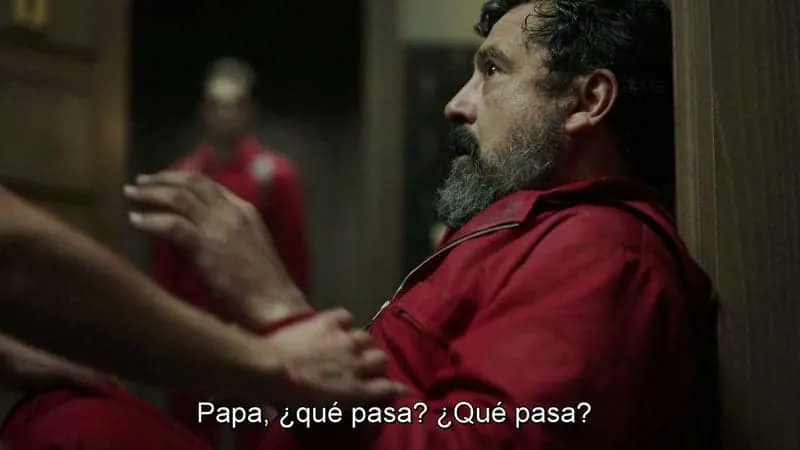
4. Target language subtitles without subtitles
Level – Intermediate / Advanced
Why – To practice your listening skills.
If you are interested in practicing your listening skills, this is an amazing way to do so.
It might also benefit your pronunciation, as you are not focusing on how things are written, but purely on how it is pronounced.
This means that if native speakers skip letters or are pronouncing certain letters differently than usual, you won’t be distracted by the spelling.
Why are “thought”, “though”, and “tough” all spelled nearly the same but pronounced differently? It doesn’t matter if you are only focussing on how they sound, and it’ll be easier to distinguish them in the future.
That being said, as I’ve mentioned before, I think adding subtitles, in general, is a great tool to focus on both listening and reading, and I still use it as a tool to stay on top of my spelling.

5. Prewatch and rewatch
Level – Beginner/Intermediate/Advanced
Why – To know what is going on while watching something in your target language
One of the biggest risks of watching something in a foreign language is that you might not be able to understand everything, and therefore you might not follow the plot, or miss something important.
That, however, isn’t an issue when you already know what is going to happen.
When learning a foreign language, I love rewatching classic movies or even rereading books. Because I already know what is happening, it is much easier to fill in gaps and words you don’t understand.
Ideal for this type of rewatching, in my opinion, is things along the lines of Harry Potter and animated movies.
I myself am not a big fan of dubbed movies, which is why I generally prefer animated movies.
That being said, if there is a particular movie that is a classic in your target language, you could simply watch it twice – once with subtitles in English, and once either without subtitles or with subtitles in your target language.
This way you know what is going on, so you won’t miss important clues, but you can still practice your language skills.

Unfortunately, it’s not always easy finding content the language you are trying to learn. Luckily, there are ways to make the process of finding foreign-language content a lot easier.

Here are several ways of finding and accessing content in other languages on Netflix
- Watch movies/series in different languages
- Watch English content in another language
- Change the subtitles to another language
- Change the language of the profile
- Add custom subtitles
Each of these has its own advantages and disadvantages, but bundling all of these tricks and you shouldn’t be running out of fresh content any time soon.
Let’s get into it.
1. Original content
Let’s face it, nothing beats a movie in its original language. I have met Germans who dared to say that sometimes the German voice-over was better than the original and that you ‘really don’t see’ that the mouths move in a completely different way than they should, but they are either lying or delusional.
When learning a language try to find as much original content as you can find. At The Foreign Language Collective, we try to compose lists to help you find stuff in whatever language you are learning. Some may be available on Netflix, others might not, but there is a quick way to search through your Netflix and find content that is fitting for you.
When going to the little search box in the corner, simply search for ‘*blank* language’.
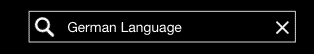
For example, ‘German language’, or ‘Arabic language’.
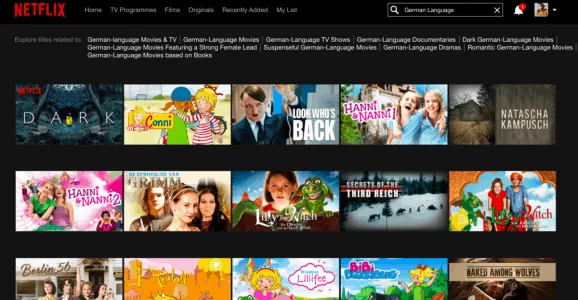
This will give you an overview of all the content available in that language.
Not only that, Netflix lets you specify what kind of content you want. You could look specifically for “German-language documentary” or “Portuguese language action movie”.
Note: you really need to specify the language part. When simply looking up “German movies”, Netflix might also be looking at production which means they could also be offering some movies that are made by Germans but not necessarily in German.
Some languages might have more options than others, but this is the fastest way of finding out what original language content Netflix has to offer.
2. Audio in …
If you have already gone through all of the original language stuff, you might be tempted to simply change the audio in original English content. I am personally not a big fan of material with voice overs, but some people swear by it.
The nice thing about this option is that it expands your possible pool of movies and series greatly.
Most original Netflix content offers audio and subtitles in different languages, but if you want to simplify the process, even more, you can simply search for “Audio in … ” and let Netflix do the rest.

This will load all of the titles that are available with different audio than the original.
Generally, these are Netflix originals that are shared worldwide and therefore have different audio sets available, which they have all conveniently uploaded for us language learners (Thank you Netflix! We see you!)
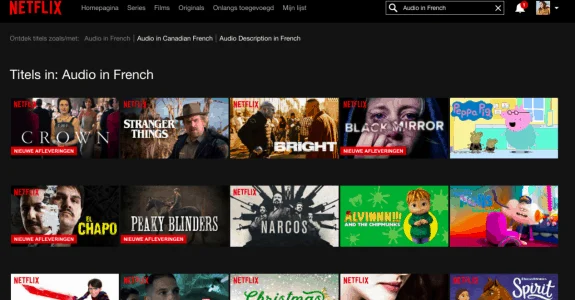
Once you have selected a show you can change the audio to the language you want to learn.
You can then always change the subtitles to English, to make sure you understand everything, or you can leave the audio in English and only change the subtitles to the language you are learning (which is also greatly beneficial to your language learning process).
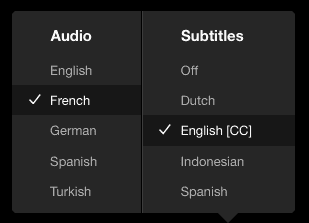
3. Subtitles in
Similarly to the search shown above, you can also search for “Subtitles in … ” and be presented with the subtitles that are available in different languages.
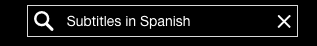
Please note that even though the search may be the same, the results may differ a lot, mostly in the sense that there will be many more options when it comes to the availability of subtitles in foreign languages.
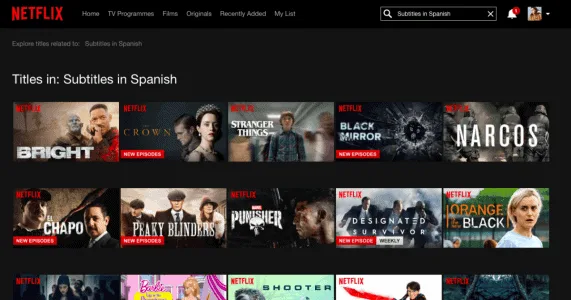
When selecting your new show you simply change the language of subtitles, and voila.
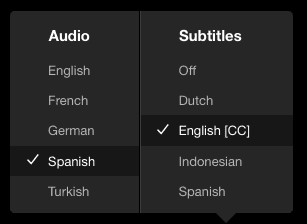
This is actually one of my favorite language learning strategies. As mentioned before, I am not a big fan of voice-overs, so I always watch movies in their original language.
A lot of the things I watch are in English, which is a language I already understand, so I change the subtitles to a language I am still learning
4. Change the language
If you still haven’t found your language because it’s unavailable, or it simply doesn’t show up among the options, you can also try by changing the language of your Netflix profile.
You can go to the top right-hand corner and select the option “MANAGE PROFILES”
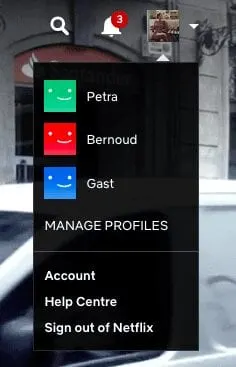
From there, you simply select your own profile and change the language.
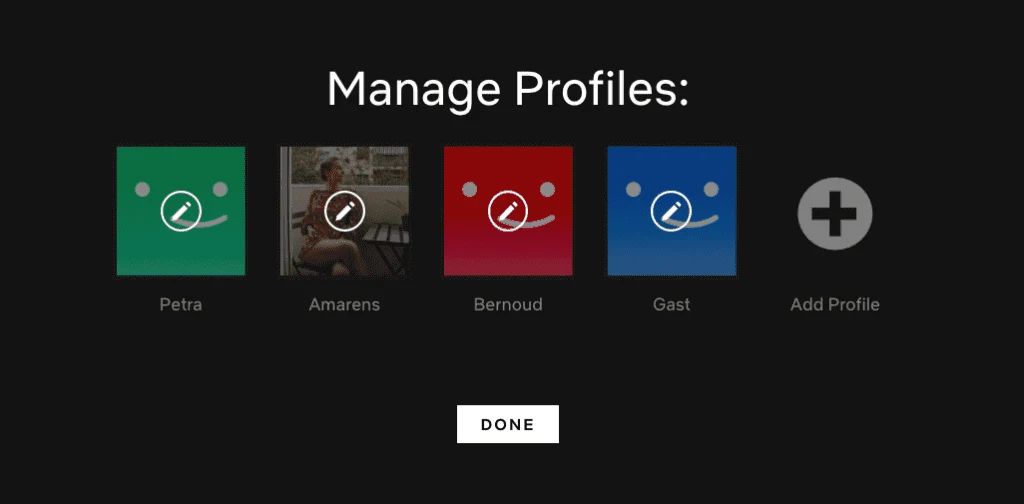
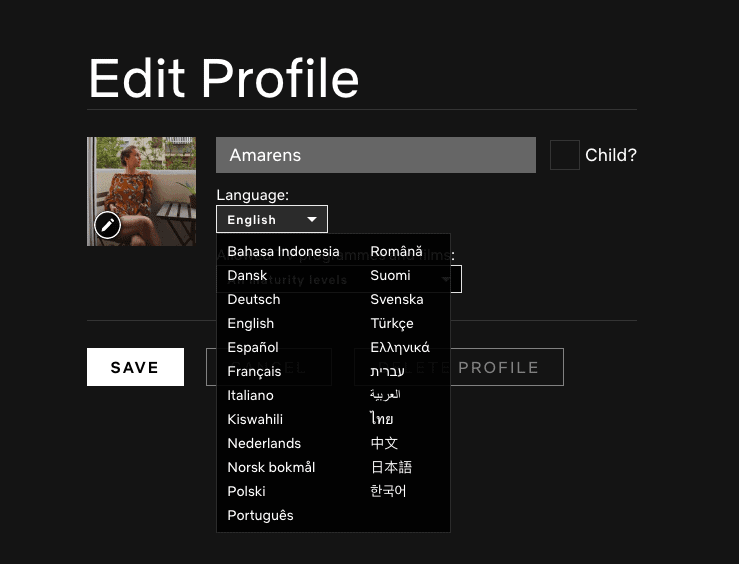
Under languages, you should be able to select your language of choice, provided it is one of the available options.
Click “SAVE” and refresh your page if necessary.
From now on, the menus, options and maybe even titles of series will be in the selected language.
If all is well, subtitles should still be available in your native language, or the language your account was created in, but it should also have the additional option of your recently selected languages.
Best Chrome extensions for learning a foreign language on Netflix
One of the best things about the language learning community is that there are so many people with the skills to create something that will help them to learn a new language.
Here are my favorite Chrome applications that can help you learn a foreign language on Netflix.
1. Language Learning with Netflix (LLN)
“LLN (Language Learning with Netflix) is a Chrome extension that gives you superpowers over Netflix. It makes studying languages with films/series more effective and enjoyable.”
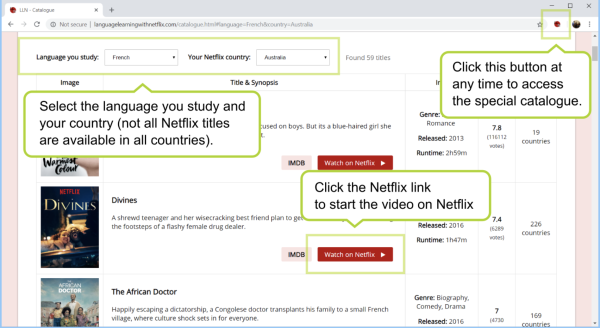
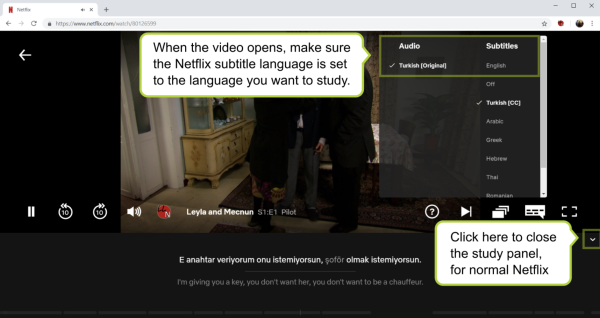
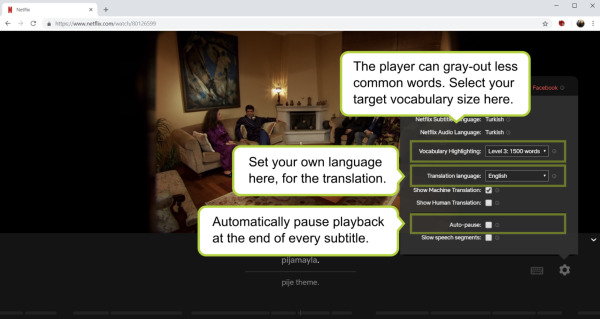
There are two types of translation you can pick from.
- Machine translation – gives you a word by word translation, and can help you understand structure and words
- Human translation – gives you an actual translation and can help you with idioms and phrases
Both serve their purpose, and I highly recommend to simply try out both in order to find out which one is the better fit for you.
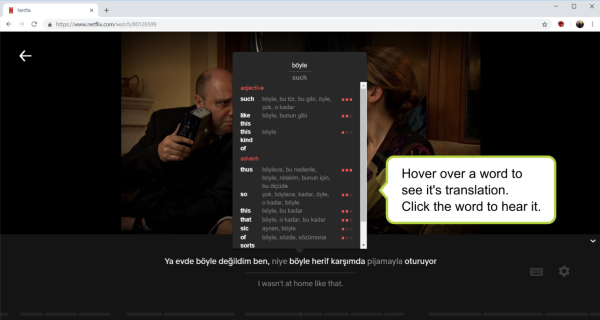
-
‘a’ for the previous subtitle
-
‘s’ to repeat a subtitle
-
‘d’ to for the next subtitle
-
‘space bar’ to play/pause playback
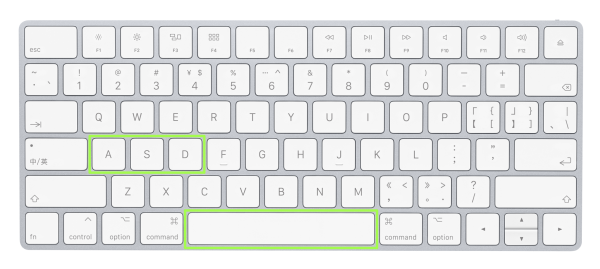
There are a couple of things I really enjoy about this extension. The first thing is that it has double subtitles.
This allows you to compare phrases between your target language and a language you already know, which is very helpful.
Besides, it has many really cool options, such as picking your own language level, which will highlight different words accordingly.
2. SUPER NETFLIX
And if all of the Netflix given options aren’t enough for you, or your language is a little bit more ‘niche’, you can always turn to the internet to save you. In fact, there is a metaphorical hero by the name of SuperNetflix out there that’s got your back.
Super Netflix is a Chrome extension that allows you to add custom subtitles to your shows. The way it operates is pretty simple – you download the extension, you download the subtitles and you upload them onto your show.
Say, you want to watch ‘Sherlock’, but with subtitles in Czech. First – you install your Chrome extension.
Then you go to Subflix.com and you search for your desired show or movie and the language in which you would like your subtitles. For movies, this is enough, for tv-shows you also have to specify which episode you are looking for. In this case – Sherlock S01E01 Czech (S= Season, E=Episode. Don’t forget the 0 in cases of numbers smaller than 10).
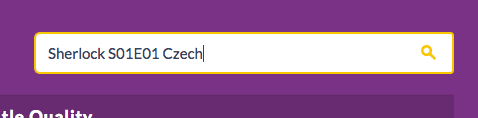
Once you hit enter Subflix will show you all the available subtitles and their ratings. You can see where it was made and how many times it has been downloaded.
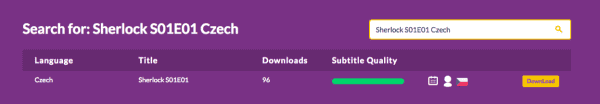
Once you hit download, you will receive a DFXP file, which is the type of file Super Netflix supports. When your download finishes you can open your Netflix tab and open the episode. Now, when you move your cursor you should see a little menu appear on your screen.
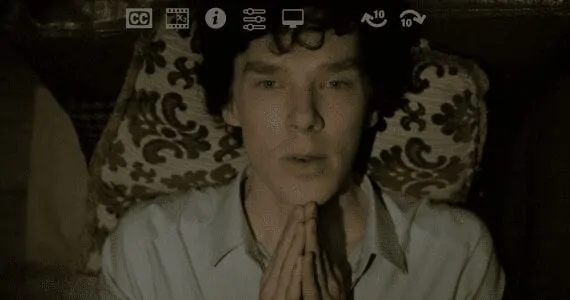
To add your custom subtitles, you will have to click on the CC button. A screen will open where you can select a file. You can select your recently downloaded DFXP file.
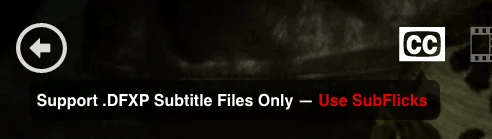
After that wait a couple of seconds, and after a click on the subtitles menu. There you should see your newly added subtitle appear.
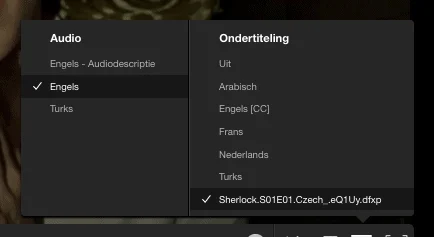
You will now see your uploaded subtitles appear among the already existing subtitles for this movie/show.
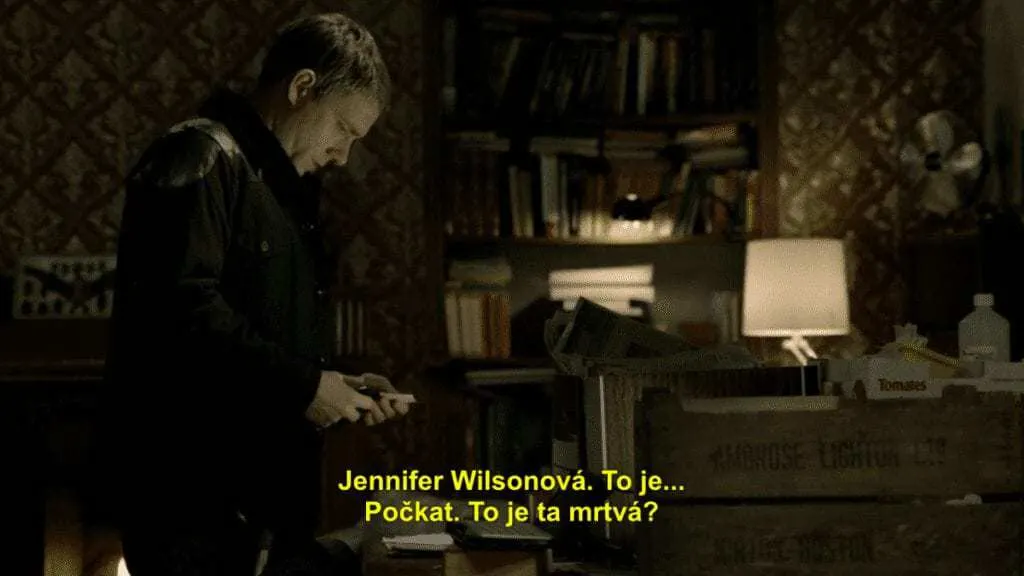
And that’s it! When there are mistakes in the synchronization of the subtitles you can alter it slightly in speed in the Super Netflix menu.